FedNow Receivables
TodayPayments.com empowers businesses of all sizes with full-stack real-time receivables solutions — integrating FedNow®, RTP®, and rich ISO 20022 data into one seamless interface. We help merchants eliminate delays, automate cash visibility, and scale receivables at the speed of now.
To deliver real-time, intelligent, and interoperable payment solutions that optimize receivables, eliminate delays, and empower U.S. businesses to grow — securely, efficiently, and on their terms.
FedNow® Features for Business Receivables and Aging A/R Management
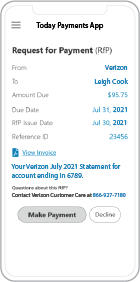 The Real-Time Revolution for Business
Receivables Has Arrived
The Real-Time Revolution for Business
Receivables Has Arrived
The way your business handles receivables is
about to change forever. Whether you're a cash-based operation or
run accrual accounting, the traditional gap between invoice and
income is no longer a necessary delay. With FedNow® and the RTP®
Network, merchants and finance teams can now receive payments
instantly, track aging receivables with precision, and
automate reconciliation across formats like .JSON, .CSV, .XML,
.Excel, and ISO 20022 messaging. Welcome to the real-time
receivables era — where interoperability replaces inefficiency.
FedNow® enables businesses to send and receive funds in real-time, but the bigger story lies in how it transforms Receivables and Accounts Aging. Whether your business is cash or accrual-based, you're no longer bound by the outdated timeframes of traditional ACH or card-based settlement.
Key FedNow Receivables Features for Business:
- ✅ Real-time credits and debits via Request for Payment (RfP)
- ✅ Seamless integration with bank dashboards or fintech software
- ✅ Download and upload capability via .CSV, .Excel, .JSON, .XML
- ✅ ISO 20022 rich data messaging for automated reconciliation
- ✅ Compatible with both Cash Basis and Accrual Accounting
- ✅ Interoperable with RTP® for nationwide reach and flexibility
Even for cash-based merchants, the aging of receivables still matters — especially when invoicing terms allow delayed payer action. Without strict terms, a FedNow Request for Payment could sit unpaid for up to a year, distorting cash forecasting unless tracked effectively.
How FedNow® Transforms A/R Aging and Financial Forecasting
✅ "FREE" RfP Aging & Real-Time Payments Bank Reconciliation – with all merchants process with us.

To support merchants and finance teams of all sizes, TodayPayments.com offers free downloadable templates, including:
- Aging Accounts Receivable Worksheet: Pre-built with 15, 30, 60, 90+ day tracking
- Bank Reconciliation Templates: Instantly match payments with deposits across batches
- ISO 20022 File Format Samples: Plug-and-play structures for batch uploads and RfP message testing
Traditional systems make it difficult to track outstanding invoices in real time. FedNow®, however, introduces a rich data layer through ISO 20022 messaging, enabling precise aging analysis across individual payments — even without formal invoice terms.
With automated formats supported (.Excel, .CSV, .JSON), your team can:
- Track when a Request for Payment was sent vs. when funds are received
- Categorize outstanding balances by 30/60/90/365-day intervals
- Improve visibility on aging receivables, even on the Cash Basis method
- Use fintech platforms or bank dashboards to schedule recurring or one-time RfPs
This gives CFOs and controllers a clear, data-driven view of payment lag, helping them optimize working capital and reduce DSO (Days Sales Outstanding).
Invoicing, RfP, and the Interoperable Power of FedNow® and RTP®
In a real-time world, your receivables workflow shouldn’t depend on a payer’s willingness to respond. By issuing FedNow or RTP® Requests for Payment, your business can set automated reminders, enable mobile invoicing, and track settlements instantly — without waiting days or weeks.
Key interoperability benefits include:
- Cross-network settlement (FedNow® ↔ RTP®)
- Elimination of batch delays or weekend gaps
- Immediate confirmation of payment or rejection
- Visibility across all major U.S. banks and credit unions
And the best part? The entire process is digital, traceable, and auditable — making manual reconciliation a thing of the past.
The authorization process for Request for Payments (RfP) in the context of FedNow Receivables. Ensuring a secure and authorized payment flow is crucial for both commercial and personal transactions. Here's how you might approach this within the framework of QuickBooks Online (QBO) and FedNow:
1. Request for Payments (RfP) Authorization Workflow:
For Commercial Transactions (B2B, B2C, C2B):
- Customize Invoices or Payment Requests:
- In QBO, customize your invoices or payment requests to include authorization details.
- Clearly communicate the authorization process to commercial payers.
- Authorization Confirmation:
- Include a step in the payment request for the payer to confirm and authorize the payment.
- This may involve a digital signature, confirmation button, or a secure link for authorization.
- Automated Reminders:
- Use QBO's automated reminder features to remind commercial payers to authorize pending payments.
- Set up a follow-up system to manage overdue authorizations.
- Audit Trail:
- Maintain a detailed audit trail within QBO, documenting authorization status and any related communications.
For Personal Transactions (C2C):
- Authorization Process for Individuals:
- Design a user-friendly authorization process for personal payments, considering ease of use for individuals.
- Implement multi-factor authentication or other security measures.
- Mobile-Friendly Authorization:
- Ensure that the authorization process is mobile-friendly, especially for personal transactions that may involve mobile payments.
2. Security Measures:
- Encryption and Secure Channels:
- Implement secure encryption for communication channels between QBO and FedNow.
- Utilize secure HTTPS connections to protect sensitive authorization data.
- User Authentication:
- Implement strong user authentication measures for both senders and receivers.
- Use QBO's security features to control access and permissions.
3. Communication and Transparency:
- Clear Communication:
- Clearly communicate the authorization process to both commercial and personal payers.
- Include detailed instructions on how to complete the authorization within the payment request.
- Transparency in Invoices:
- Clearly state authorization requirements on the invoices or payment requests sent through QBO.
4. Documentation and Compliance:
- Record Authorization Status:
- Ensure that QBO records the authorization status for each payment request.
- Maintain documentation of the authorization process for compliance purposes.
- Compliance Checks:
- Regularly review and update your authorization process to ensure compliance with applicable regulations.
Note:
Always stay informed about the latest features in QBO and FedNow, and regularly update your systems to incorporate any new security measures or improvements. Additionally, consult with financial professionals to ensure that your payment authorization processes align with industry best practices and legal requirements.
Automate Your Real-Time Receivables with TodayPayments.com
The real-time receivables era is no longer just an idea — it's an opportunity. Whether you're a CFO seeking tighter controls, a merchant managing payment lags, or a growing business tired of ACH delays, FedNow® Receivables powered by TodayPayments.com puts you back in control.
✔ Track Aging
A/R in real-time
✔
Send RfPs and receive instant settlement
✔ Integrate with your current tools — .CSV, .Excel, ISO
20022, and more
✔ Use
one platform to connect to
both FedNow® and
RTP®
👉 Ready to get started? Visit TodayPayments.com and automate your receivables, today.
ACH and both FedNow Instant and Real-Time Payments Request for Payment
ISO 20022 XML Message Versions.
The versions that
NACHA and
The Clearing House Real-Time Payments system for the Response to the Request are pain.013 and pain.014
respectively. Predictability, that the U.S. Federal Reserve, via the
FedNow ® Instant Payments, will also use Request for Payment. The ACH, RTP® and FedNow ® versions are "Credit
Push Payments" instead of "Debit Pull.".
Activation Dynamic RfP Aging and Bank Reconciliation worksheets - only $49 annually
1. Worksheet Automatically Aging for Requests for Payments and Explanations
- Worksheet to determine "Reasons and Rejects Coding" readying for re-sent Payers.
- Use our solution yourself. Stop paying accountant's over $50 an hour. So EASY to USE.
- No "Color Cells to Match Transactions" (You're currently doing this. You won't coloring with our solution).
- One-Sheet for Aging Request for Payments
(Merge, Match and Clear over 100,000 transactions in less than 5 minutes!)
- Batch deposits displaying Bank Statements are not used anymore. Real-time Payments are displayed "by transaction".
- Make sure your Bank displaying "Daily FedNow and Real-time Payments" reporting for "Funds Sent and Received". (These banks have Great Reporting.)
Each day, thousands of businesses around the country are turning their transactions into profit with real-time payment solutions like ours.

